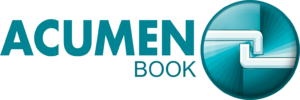Acumen Job Costing
Acumen Job Costing
ACUMEN Job Costing
The ACUMEN Job Costing Module allows you to keep track of the costs involved with the production of books and other items. It includes one-time customer initiatives, the production of new publications, or the delivery of many volumes that will be distributed at the same time. It enables rapid assessment and resolution of unforeseen circumstances such as project overruns, milestone adjustments, and scope creep. It maintains a close eye on the whole cost of the publication process.

Features Of ACUMEN Job Costing
- Job Stages- It divides the job into stages so that the user can properly analyze a portion of their job.
- Job Information- The templates for job information include contact details, dates, status settings, location information, and the type of job, along with other information relevant to jobs.
- Cost Analysis- Actual costs can be easily compared to planned or expected costs.
- Job Evaluation – It provides the ability to specify a hierarchical structure for cost centers inside jobs, jobs within parent jobs, and job groupings at the top level.
- Progressive Billing- Allows you to organize quotations and work-in-progress lines inside a job and invoice them on a partial, milestone, or contract basis.
- Manage Profitability – Determine a job’s current profitability and anticipate its final profitability at any moment.
- Contract Management – Easily create contracts by comparing the total cost of jobs. It also integrates with a Document management module to save Contracts to a central repository.
- Smart Integration – Configurable to meet the way your company operates and integrate easily with other Modules and Third-party applications.
- Simple Dashboard – Summarized and detailed view of the job cost.
Highlights
- Designate a Primary Job Cost GL Account to be auto-loaded into new Job records automatically.
- Enter cost projections in a Job record at any time.
- Set up Job Instruction Templates to easily load instruction text into Job records.
- Edit that text as needed.
- Transfer data from the Specs page of a Job to the existing Product Marketing record at the click of a button.
- View related Allocations, Events, Job Status, Participants, and PO Items from a Job record.
- Filter the records in the Job record list using the View search menu at the bottom of the record list.
- Create a Job Quote Letter from the Job record list to send to Vendor Participants.
- Turn on the option to directly deduct prepress expenses for jobs involving inventory or non-inventory.
- Robust reporting of almost any job-related data.
- Find Numerous built-in reports and Quick Reports available for the different Job Cost System files.
- Close jobs by utilizing a GL adjustment or a button click from the list of job records.
- Use Special Searches to find entries in the different Job Cost System files.
- Create a Cost Share Set to divide costs across many Jobs.