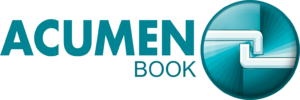Acumen Back Order
ACUMEN Back Order Additional Module
Back Order Module
ACUMEN Back order Module prevents publishers from losing a deal due to out-of-stock inventory and establishes a running inventory count that is kept up to date for each warehouse. It also checks the product's inventory status when you add a line item to an invoice and alerts you whether there are any units remaining of the item or if there are enough to fill the entire order.
Features & Functionalities of ACUMEN Back Order Module
Easy Back order creation
- Backorder records are automatically created when an invoice is posted with one or more line items.
- Automatically changes status from Backordered to In Stock.
- Easy back order invoice dispatch.
Flexibility in Backorder fulfillment
- Change warehouse to ship from.
- Add any comments.
- Charge freight and it will be calculated.
- Extend credit or apply a credit card for payment.
- Held Orders
Manage easily from the back order list
- Find back orders with Special Searches.
- Find all Back Orders that are prepared for release quickly.
- Find prepaid Back Orders quickly.
- Find Newley updated Back Orders to In Stock with ease.

Miscellaneous Function
- Check the inventory levels for a few chosen Back Orders quickly.
- Open up each Back Order record and examine it.
- Multiple Back Orders can have the same field updated simultaneously.
- To fulfill backorders, transfer inventory from one warehouse to another.
- Create the invoices needed to fulfill In Stock Back Orders and start the fulfillment process.
- Removing all inactive Back Orders.
- Cancel Back Orders.
- Print preformatted and custom Back Order reports.
- Configure an alert to notify a specific user when a backorder is restocked.
Seamless Integration with other optional Module
- Advance Order Processing module
- Credit Card module
- E-commerce PDF System
- Electronic Data Interchange module
- Foreign Currency module
- Fulfillment Services module
- Prepaid Back Order module
- Remote Fulfillment module