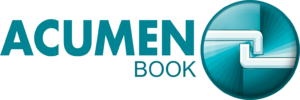ACUMENBook Accounts Receivables Software
Accounts Receivables Software Module
ACUMEN Book Accounts Receivable Software Modules
The Acumen Accounts Receivable Software Module provides the tools you need to optimize your publishing company's cash and credit management. It also offers useful insights through a wide range of detailed client and invoice inquiry capabilities, as well as audit reporting features. It contains applications for handling setup, client account creation, invoicing, transactions, maintenance, orders, collection, and aging.
Features of Acumen Account Receivables Module :-
- Visibility into Cash Inflow
- Better Collection Efficiency
- Invoice and Payment Processing
- On-Screen Credit Control
- Track your Bad Debt
- Manage Acquired Royalty data
- Eliminate Manual Reconciliation
- Historic AR Data in a Single Click
- Customer Statements and Reports
- Integrate Easily with Other Software
Highlights/Functionalities -
View & Manage AR
- View an on-screen AR Aging from within a Customer record or the Customer record list.
- View AR records directly in the Accounts Receivable file
- Accounts Receivable reports and Cash Flow Projections can be viewed and exported.
- Enable verification feature to prevent the creation of Duplicate Customer Records.
- Quickly retrieve AR records based on any field in the AR Detail file using a special search button.
- Use the Apply button in the list of AR records to quickly apply one or more Credit Memos, payment, or GL Adjustment AR records to a single invoice AR record.
- Create a Bad Debt Credit Memo to write off a customer's bad debt.
- To write off small amounts of bad debt, use a CLI Adjustment.
- Use a CLI Adjustment to apply for currently open AR credits in order to clear AR
- If you don't handle your accounting and AR, use the Data Transfer functionality to exchange data with other accounting and AR systems.
Customer Information Management
- Merge duplicate Customer records.
- Enable a verification feature to help prevent the creation of duplicate Customer records.
- Delete a Customer record for which there is no related history (e.g., Invoices).
- Configure a Customer record for an open account and assign the customer credit terms.
- Quickly view a customer’s running AR balance in their Customer record and Invoices.
- Use the Search by AR Special Search to locate Customers in the Customer file by fields in the AR file.
- Quickly find AR records based on any fields in the Customer file using the Search by Customer Special Search.
Inquiries and Reports
- Individual Account with Search.
- Individual Document with Search.
- Built-in Account History Statement.
- Built-in Statements of Open Account.
- Aged Receivables.
- AR Aging and AP Aging Cash Flow.
The AcumenBook Account Receivable Software Module can assist you in receiving payments more quickly and in resolving inefficient account-receiving procedures to increase your collection’s accuracy. Move the needle towards process efficiency.